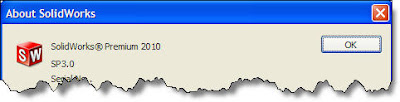
För er som missat det eller inte har funktionen för att få meddelande om uppdateringar aktiverat i SolidWorks så vill jag belysa att senaste servicepack inte enbart innehåller buggfixar utan även lite ny funktionalitet.
För att undvika förvirring och språkförbistring genom dåliga översättningar av programfunktioner och SolidWorks specifika termer har jag valt att inte översätta texten nedan.
Hänger ni inte med i ”fack-Engelskan” så uppmanar jag er att kontakta oss så hjälper vi er genom att förklara det på Svenska eller i alla fall ”Svengelska” som det lätt blir när vi pratar SolidWorks funktioner.
Dimension Palette
When you select one or more dimensions, the Dimension Palette rollover button appears to the upper right of the pointer. If you move the pointer over the button, the Dimension Palette appears. Click anywhere in the palette to pin it. The Dimension Palette disappears if you move the pointer beyond the graphics area or clear the dimension selection by another means, such as clicking in the graphics area. To specify whether to display the Dimension Palette, click Tools > Customize. On the Toolbars tab, under Context toolbar settings, select or clear Show on selection.
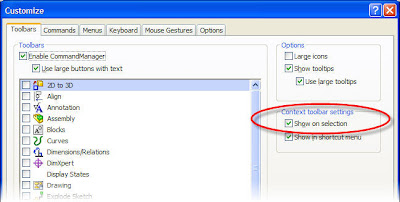
SolidWorks API Tutorials
Two new SolidWorks API tutorials are available:
• Custom PropertyManager Page Add-in Tutorial: C#
• Custom PropertyManager Page Add-in Tutorial: VB.NET
To open either tutorial, click Help > SolidWorks Tutorials. Select All SolidWorks Tutorials (Set 2), then SolidWorks Advanced API Tutorials.
SolidWorks 2D Editor
Starting with SolidWorks 2010 Service Pack 3, the 2D editor formerly known as DWGeditor has been removed from the standard installation and media along with its documentation, and has been renamed. Its new name is SolidWorks 2D Editor, and it is only available to licensed SolidWorks customers via download from the SolidWorks Customer Portal.


Inga kommentarer:
Skicka en kommentar